My Shift Planner provides a free cloud backup system to keep your shift calendar safe. Are you making use of it? Learn how to set up your data backup’s here.
Backup Your Data
For many of our users, the My Shift Planner app contains vital information. Not only their shift pattern, but also personal appointments, notes, events and important data.
Losing your phone, or deleting the app, could potential mean losing all that important information. Unless your app is backed up to our free My Shift Planner cloud.
Auto-Sync
The Auto-Sync feature in the app automatically backs up data every seven days to keep your calendar up to date and safe.
There is also a manual backup system which allows you to save data, restore your calendar should you make a mistake and make use of a second device.
To make use of these features you must have a free My Shift Planner Account. We recommend that users set up an account as soon as they download the app, and again in the app.
All you need is an email address and password. We always keep our users data safe and never sell on or abuse email addresses. See our Privacy Policy for more details.
What happens if I don’t have a Cloud Account?
If you don’t sign up for an account, or if you turn off Auto-Sync and don’t backup your data, we can’t help you should you lose your phone or if your app becomes corrupted in some way.
The same is true if you change phone to a new device. Which is why we suggest that you backup your data before you change phone.
Once you have your new phone, download the app again. You will be prompted to sign in. After which, the app will automatically upload your data back
How do I set up My Backups?
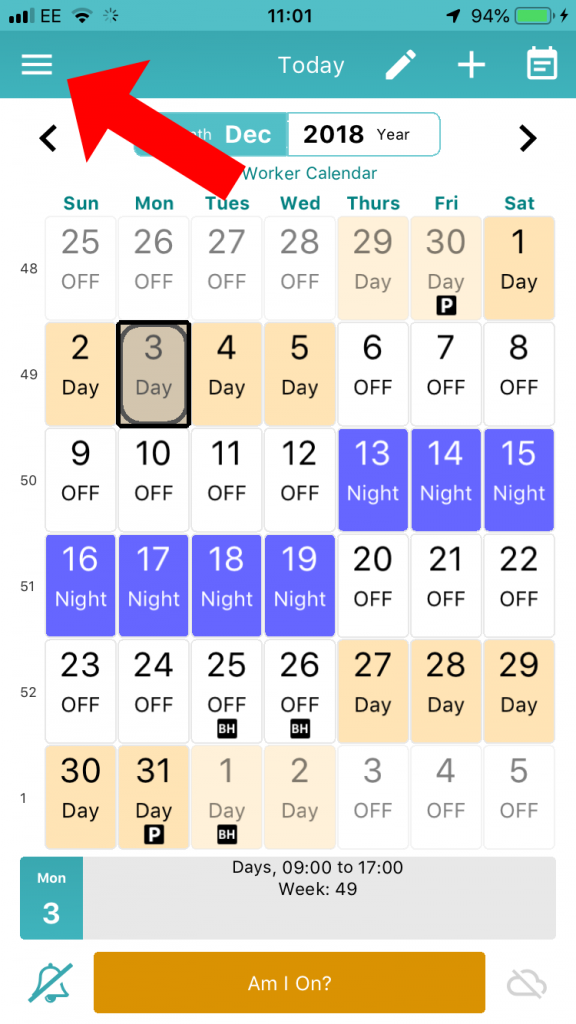
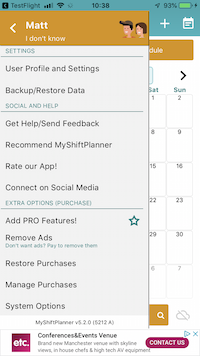
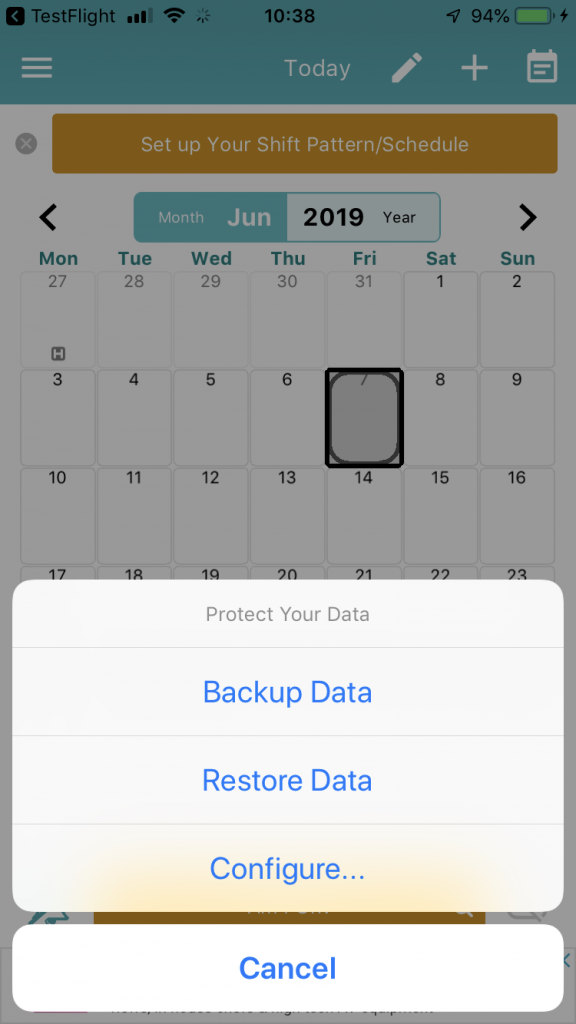
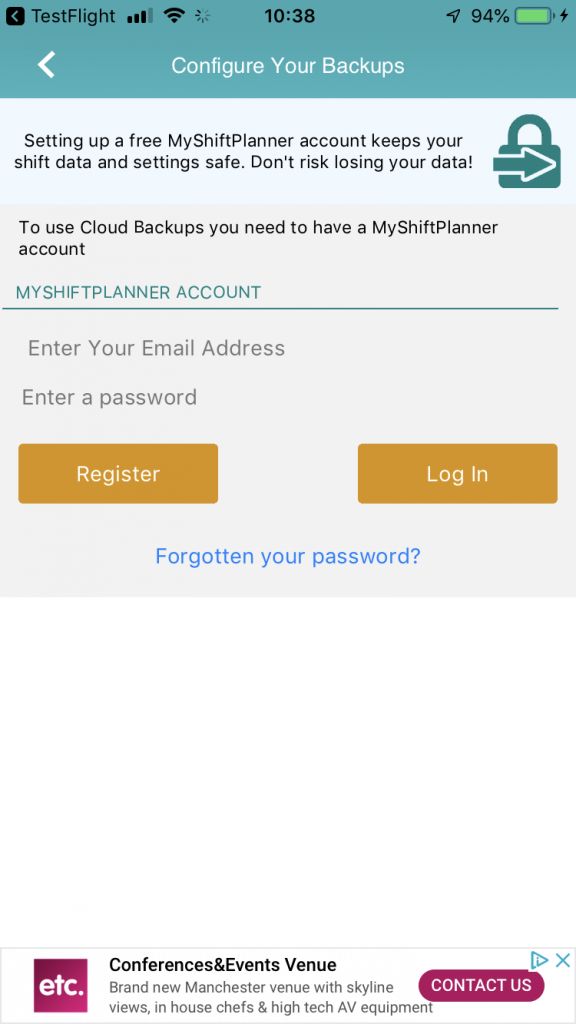
Automatic Backups
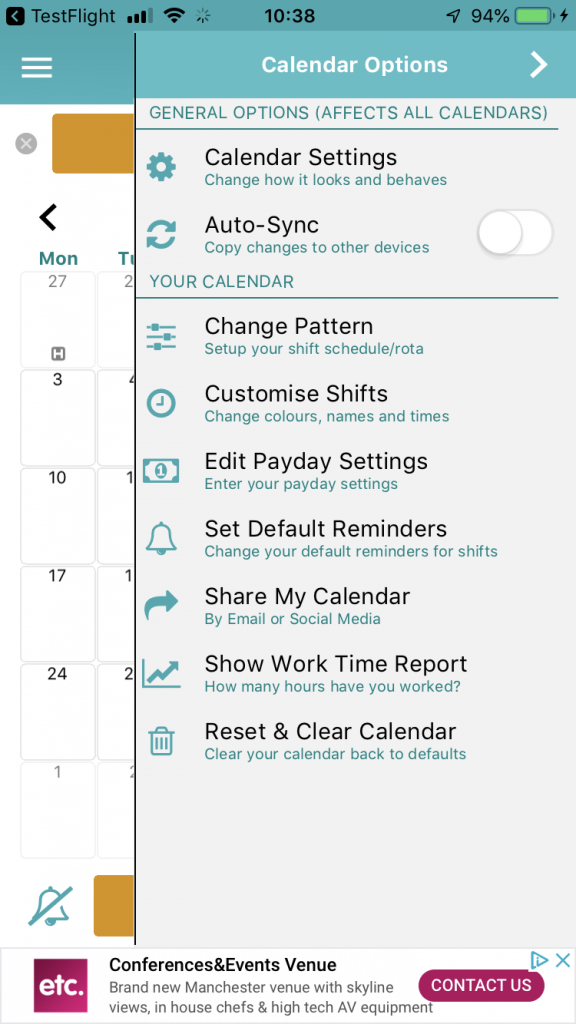
In the Calendar Options Menu, switch on Auto-Sync.
Your shift data will backup automatically so that if you lose or change your phone, or if you delete the app, you will be able to restore it from your cloud account.
Your shift data will backup automatically so that if you lose or change your phone, or if you delete the app, you will be able to restore it from your cloud account.
Contact Support for any help
If you have any questions or need assistance, contact our friendly support team. We’re more than happy to help and will always do whatever we can to see your shift data safe.
Email us at support@myshiftplanner.com or click HERE to find out more about our Support.






