Alternating Early Late Shift Pattern
Setting up in MyShiftPlanner
Use the Alternating Early Late shift pattern for any combinations of alternating On-Off-On-Off shift schedules.
This pattern is based on working 2 alternate shift types, eg. Early/Late, AM/PM, etc.
Edit the number of shifts you work and the number of days off afterwards to create your shift rota. eg.
- 4Days/4Off
- 3Days/2Off
- 5On/2Off
- 14On/14Off
- etc.
Editing Options:-
- 2 Shift Type
- #On shifts
- #Off shifts
- Weekend Working
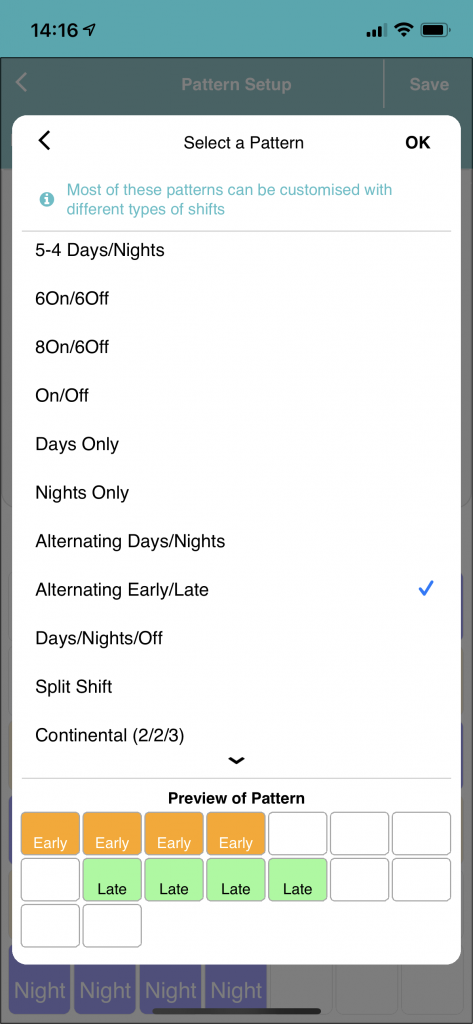
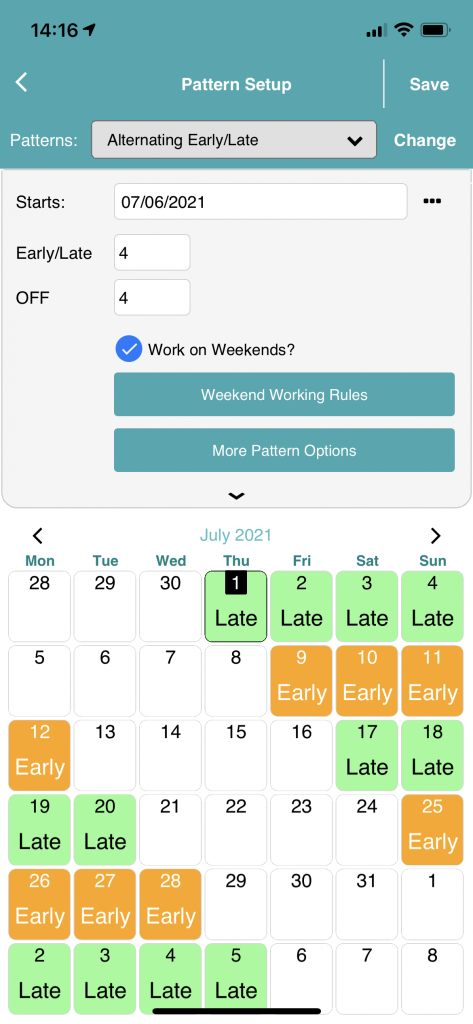
Setting up in MyShiftPlanner
-
-
-
-
-
-
-
-
-
-
-
- Tap on the COG icon in the top right
- Tap on Patterns
- Tap on the box marked “Pick a Pattern”
- Select the option “Alternating Early/Late”
- Select the number of On Shifts
- Select the number of OFF Days
-
-
-
-
-
-
-
-
-
-
