Du Pont Schedule Shift Pattern
Setting up in MyShiftPlanner
Use the Du-Pont Schedule for a 2 Shift 4 week pattern.
Used commonly in US manufacturing this pattern is based on working two shift type, eg. Days, Nights, AM or Long Days. Edit the number of shifts you work to create your shift rota. eg.
Editing Options:-
- 2 Shift Types
- #On shifts
- Weekend Working
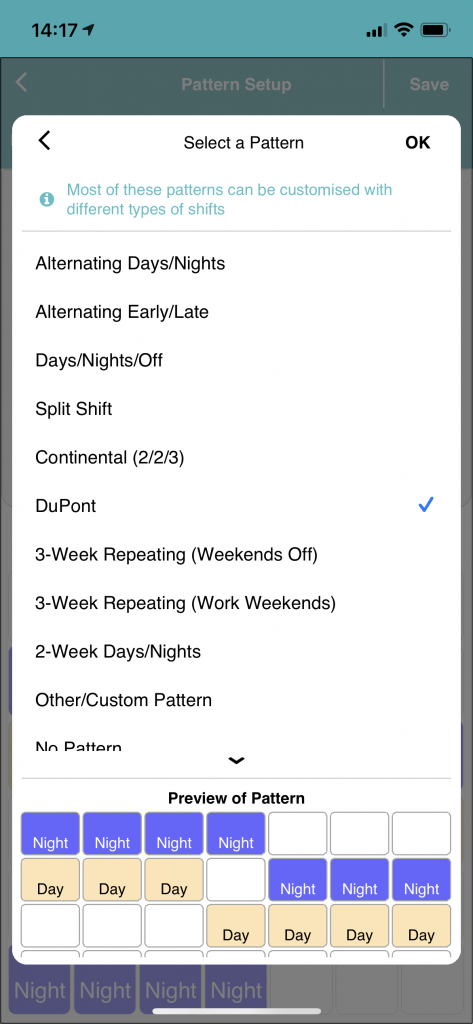
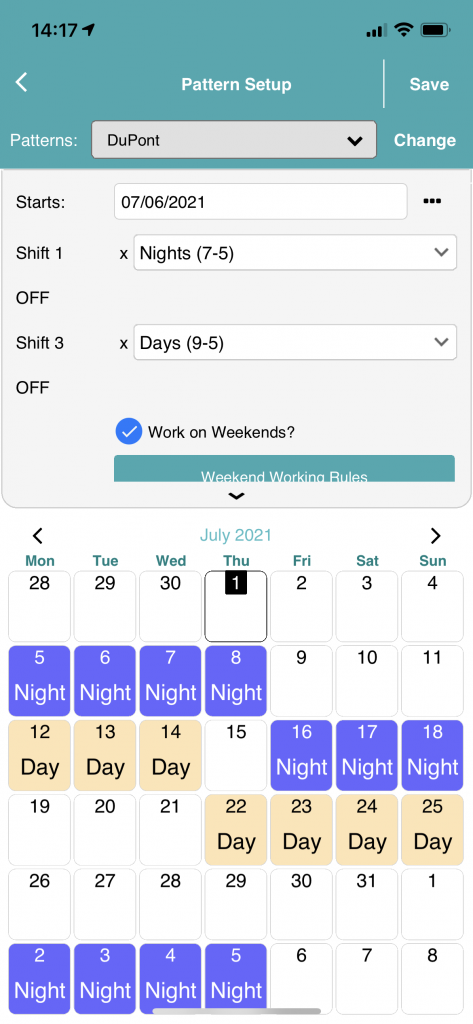
Setting up in MyShiftPlanner
-
-
-
-
-
-
-
-
-
-
-
- Tap on the COG icon in the top right
- Tap on Patterns
- Tap on the box marked “Pick a Pattern”
- Select the option “Du-Pont Schedule”
- Select the number of On Shifts
- Select the number of OFF Days
-
-
-
-
-
-
-
-
-
-
