MyShiftPlanner is a very versatile tool. It’s not just for shift planning. It’s also a powerful calendar tool with wide range of uses.
Childcare and Custody
One area where our users have found MyShiftPlanner very useful is for managing childcare and custody rotas. Lots of users have told us that are using the customisation features and options in the app to help them manage their family childcare rotas, alongside their shift work.
We have also correspondence from users who have set up MyShiftPlanner as a tool for keeping track of child custody
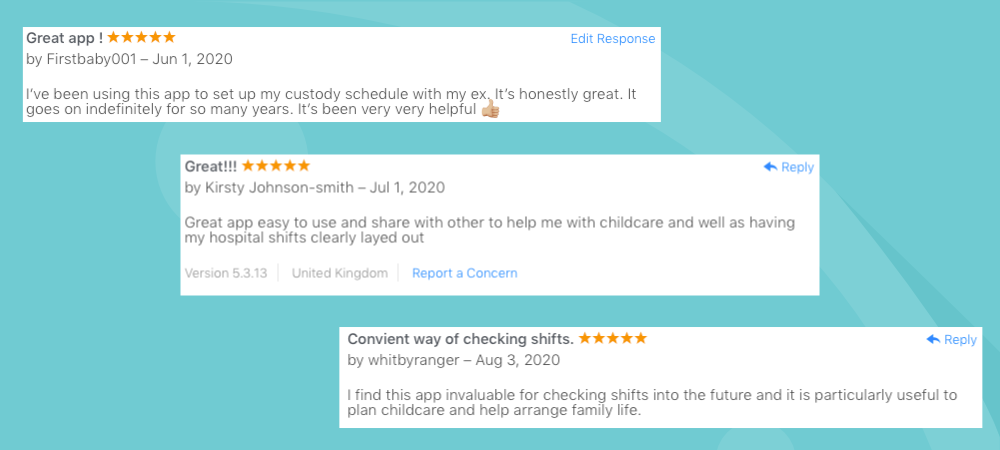
How to set up a Childcare/Custody Rota?
The key to MyShiftPlanner is its flexibility. You can set up almost any custom rota and customise the shift types to anything you want.
Here’s how to do it :-
Step 1 – Create a New Calendar
Multiple Calendars is a Pro-Feature. You need to buy the Pro-Pack first. Once you have purchased the Pro-Pack, tap on the Calendar>Create new calendar.
Step – 2 Create Custom Shifts for your childcare rota
Tap on the Cog Icon. Tap on Setup Shifts. Tap on any shift to customise the name, times or colours
Step 3 – Use your Custom shifts in a new rota
Set up a rota using a custom pattern
-Tap on the cog. Tap on Patterns. Select “Other Repeating Pattern”. Create the rota for your custody/childcare rota
Or use the Multiple Shifts on a day to add the extra calendar
Step 4 –Overlay
You can overlay your two calendars to see your childcare rota/custody rota against your shift pattern.
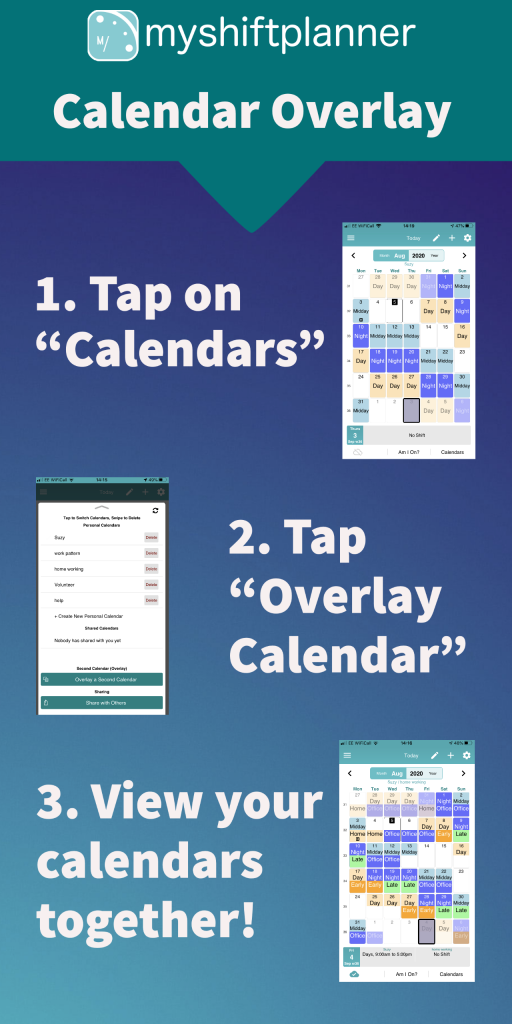
Need more help?
If you need anything else, our friendly support team is on hand to help you out.
Get in touch with us via support@myshiftplanner.com






