Use MyShiftPlanner to keep your family aware of your shift rota and when you’re free. It couldn’t be simpler!
MyShiftPlanner is used by lots of people. Not just shift workers. Lots of our users are family and friends of shift workers. They use the app to keep track of their loved one’s work rotas. As well as planning events and arranging time together.
Perfect for Partners!
Our blog “How to save your marriage with an app” is a great example of how partners can use MyShiftPlanner. It’s the story of one of early users who found that sharing their calendar really did help save their marriage!
Using MyShiftPlanner can help you plan events well in advance. It reminds us important it is for shift working couples to know when they can see each other, and arrange time together. But don’t just take our word for it …
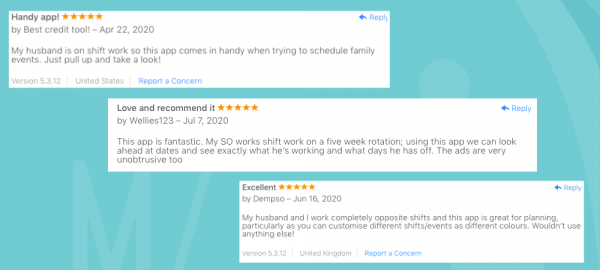
Family Plans
It’s not just partners and couples who use MyShiftPlanner. We were contacted by one of our users, who downloaded MyShiftPlanner to keep track of her brother’s shifts. He works a 4on 4off pattern and seeing when he is working helps her to keep him up-to-date with very important family information.
“I use the app to know when he’s on or off. We care for our elderly parents. With the app, I know not to phone him after nightshifts. But to wait until he has slept. We’ve also been able to arrange more visits, especially when he has off time after his day shifts have ended.”
Another user, Mary, left us a short, but rather touching review. She uses the app to help her know when her son is going to visit.
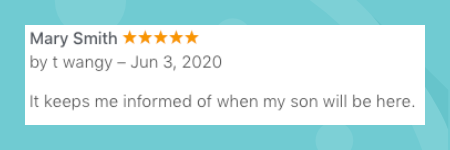
Help your family see your shift rota
1. Download MyShiftPlanner!
MyShiftPlanner is free to download for both iOS and Android. Family and friends of shift workers can download MyShiftPlanner, from the App Store or Google Play Store. Then set up a shift pattern and keep track of their loved one’s rota.
Useful features such as “Am I On?” mean that you can see exactly when a loved one is working and when you can arrange time together!
2. Share an Account
If you have an account with MyShiftPlanner, your family and loved ones can share that account to see your shift rota. They simply need to log in using your username and password. Make sure they don’t change things though!
3. Live Sharing
Instead of sharing a log-in. You can also share a calendar with another MyShiftPlanner user.
This is especially useful if you are both shift workers. You can see how to set up Live Sharing on our blog HERE>
The overlay feature in the Pro-Pack can allow you to see both your calendars together

4. Share via Google Calendar/iCloud
The Pro-Pack in MyShiftPlanner gives you lots of extra features and options. One of the most popular is the option to copy your shift rota from ShiftPlanner to your device calendar. Any calendar account connected to your phone, such as Google Calendar, Yahoo Calendar or your iPhone Calendar can be connected to MyShiftPlanner.
Check out how to set up your Calendar Sync here:-
There’s More to Come!
We are currently getting ready to release a brand new calendar app. Designed to bring all your calendars together into one place. Including your Shift Calendar from MyShiftPlanner.
We’ll let you know more in due course!








