It’s our birthday! 🎉 🥳 We can’t believe it, but MyShiftPlanner is 10 years old.
We thought we’d celebrate by taking a trip down memory lane, back to the very first version of MyShiftPlanner, to see how it all started and how far we’ve come.
ShiftPlanner – the Early Days
Want to see what MyShiftPlanner was like when we first built it? You can, it’s still on the App Store!
But it’s not called MyShiftPlanner, instead it’s been renamed ShiftPlanner Peek.
ShiftPlanner Peek – the 1st Version of MyShiftPlanner
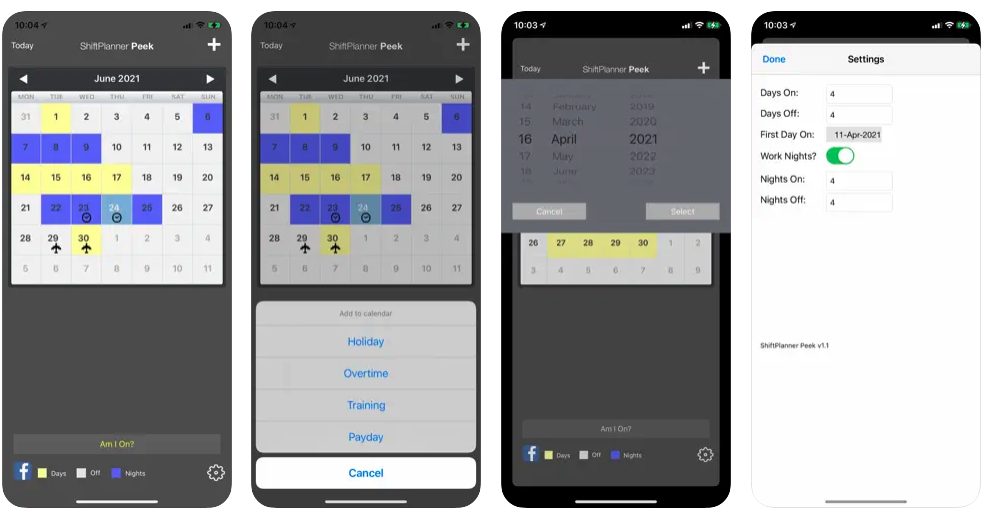
10 Years Ago
MyShiftPlanner was built 10 years ago by our MD Chris Pimlott. Chris’s brother-in-law was working at Manchester Airport on a 4On/4Off rota.
Chris built him a simple app so that he could plan his time and see his rota simply in his calendar. That first version of the app appeared on the App Store on 10th May 2013.
In 2 months, it had accumulated 10,000 downloads. 10 years later, the app has been downloaded by nearly 2million shift workers all around the world.
That first version was very simple. It was called ShiftPlanner and offered one rota. 4On/4Off and was very basic in design.
1 Year On – The birth of MyShiftPlanner
A year later, the app was completely rebuilt and renamed. Though we decided to leave the old one running as ShiftPlanner Peek – it’s still on the App Store today!
The new app, MyShiftPlanner, boasted a limited range of improvements in the UI from the original design. However, very quickly, as the app’s popularity grew, it was very clear that more options and features were needed by shift workers.
MyShiftPlanner v3.0

Full Update List
Since those early days, there’s been lots of updates! Every single one has been added as a response to a user request. Our users have told us what they need to better manage their shifts. Our response has been to add those features to the app, where we can. And to update and upgrade it whenever possible.
Here’s a full breakdown of all the changes we’ve made to MyShiftPlanner
| ShiftPlanner | May 2013 | Initial release of the app. Simple Rota app with 1 built-in pattern |
| MyShiftPlanner v1.0 | May 2014 | MyShiftPlanner – iOS release for 4on/4off shift workers. |
| v1.1 | June 2014 | Support for overtime and holiday markers and configurable 4on/4off pattern |
| v2.0 | Oct 2014 | First Android version! Redesign of the UI 3 new patterns added (alternating day/night, late/early, nights only) Configurable shift types Ability to add overtime hours to your shift |
| v2.1 | Nov 2014 | Support for notes on a day, Am I On searching More built-in patterns |
| v2.2 | March 2015 | 12/24 hour time formats Customisation options for the calendar |
| v3.0 | June 2015 | Custom shift patterns supported Built-in public holidays for UK and USA |
| v3.1 | Jan 2016 | Live sharing feature added New setup features |
| v3.2 | Sep 2016 | Hard Workers Pack introduced Annual leave tracking added Shift reminders feature added |
| v3.3 | Dec 2016 | Continental pattern added |
| v3.4 | March 2017 | Dark mode introduced |
| v4.0 | May 2017 | Year view added Automatic sync between devices (and to your account) added User profile avatars added Week number support added Day preview pop-up added |
| v4.1 | Aug 2017 | Improved iPad support Android home screen widget added iOS today widget added |
| v4.2 | Jan 2018 | Multiple calendar support added for Hard Workers Pack Overlay 2 calendars on the month view 24 hour shift support Built-in Public holidays for 30 countries |
| v4.2.5 | Mar 2018 | 2-2-2 pattern added More customisable on/off pattern App lock feature added |
| v4.3 | July 2018 | Automatic snapshot backup of data to your account every 7 days In-lieu Public holiday tracking added Weekend rules added to pattern setup |
| v5.0 | Aug 2018 | Hard Workers Pack renamed to Pro Pack Swap icon added Overtime tracking added to reports Sync to Phone Calendar feature added |
| v5.1 | Dec 2018 | Payday icon schedules added Up to 40 shift types now supported Improved support for emoji in the calendar and notes |
| v5.2 | Jul 2019 | Improved pattern setup Improved Day Properties Extended annual leave allowance and tracking tools 2 and 3 week repeating patterns added |
| v5.3 | Nov 2019 | Custom icon gallery added for Pro Pack users Support for 2 shifts on a day in each calendar Add “before” and “after” overtime to any shift |
| v5.3.9 | Feb 2020 | Extra pay schedule options More device calendar sync options New, more modern dark theme |
| v5.4 | Mar 2021 | Support for automatic app theme switching to match phone settings |
| v5.5 | June 2021 | 6 new shift patterns added |
| v5.6 | Aug 2021 | Pro Pack 3-day trial added More customisation options for the calendars. New share manager added Improved handling of annual leave |
| v5.6.3 | Sept 2021 | Biometric (fingerprint or face) app protection added |
| v5.7 | Oct 2021 | Support for multiple patterns in a calendar Improved Google calendar sync support |
| v5.8 | Nov 2021 | Overtime icon can now be customised |
| v5.9 | Jan 2022 | Pay Calculations added Custom annual leave types added Resizable 7 day Android Home widget |
| v5.9.5 | June 2023 | “Next Day Off” search feature added to Am I On Automatically prompts for overtime start/end when overtime is added Customisable public holidays |
| v6.0 | Feb 2023 | Full UI overhaul with modern design and theme New week view introduced New events list introduced to view all shifts on a date from all calendars Improved gray theme Support for MyShiftManager |
| v6.1 | July 2023 | New setup experience New shift picker and adding experience Integrated icons for easier use New pattern setup experience Create patterns from shifts already in your calendar Integrated help for easier getting started |
What’s Next? MyShiftManager
As you can see, we’ve certainly not sat back on our laurels. There’s been major updates throughout the entire life of MyShiftPlanner. And we have lots more coming up too!
We’ve been working hard on a new product to work alongside MyShiftPlanner. Our new Shift Scheduling System, MyShiftManager, is ready to roll out.
Designed to support overstretched shift managers take back control of time and teams.
The new web app makes scheduling easy and reporting quick and painless.

Simple, time-saving scheduling. So that you can focus on great management and client fulfilment. Shift templates, repeat patterns and team forecasting available in just a few clicks.
Live dashboard reporting. or full team visibility, so that you can make faster, informed decisions as and when things change. You’ll be free from admin tasks and headaches with instant reporting available on team stats, annual leave, and resource issues.
All-in-one communication. With the push of a button, so you have full team tracking in your pocket. With full MyShiftPlanner integration, teams never miss a shift while you never miss a trick when it comes to tracking team whereabouts and client fulfilment.
MyShiftPlanner Rebuild
We aren’t just stopping with MyShiftManager. This year we are continuing our full rebuild of MyShiftPlanner in a modern technology – Flutter. This will allow us to offer our users so much more, including lots of new options and features. Including web/desktop versions and much more.
Keep an eye out this year for all the new options and changes.






