The latest update of MyShiftPlanner is now available. Version 5.7 includes the option to create future patterns in your calendar, before they start. As well as temporary rotas, pauses in your rota and changes to start date etc. Read on to find out more.
New in v5.7
Previous versions of MyShiftPlanner only allowed one shift rota per calendar. So, if you changed your shift pattern, it changed all your shifts, not just future ones.
We’ve not changed that to bring the option of adding Multiple Patterns that roll into each other for Pro users of the app.
How does it work?
This new feature is for setting up future rotas or a temporary shift rota. It does not allow you to run two rotas at the same time. For that, you need to set up a separate calendar – see here for more details
Here’s how to set up your future rotas
Tap on the COG. Then on “Patterns” to bring up Pattern Setup


You’ll notice there’s a now a new screen that gives you the option to “Start a New Rota”. Tap on the + to create a new rota for when your shift pattern changes.

Now you can set up your new rota. Select the new shift pattern …

Set the Start Date and edit the shifts if you need to.
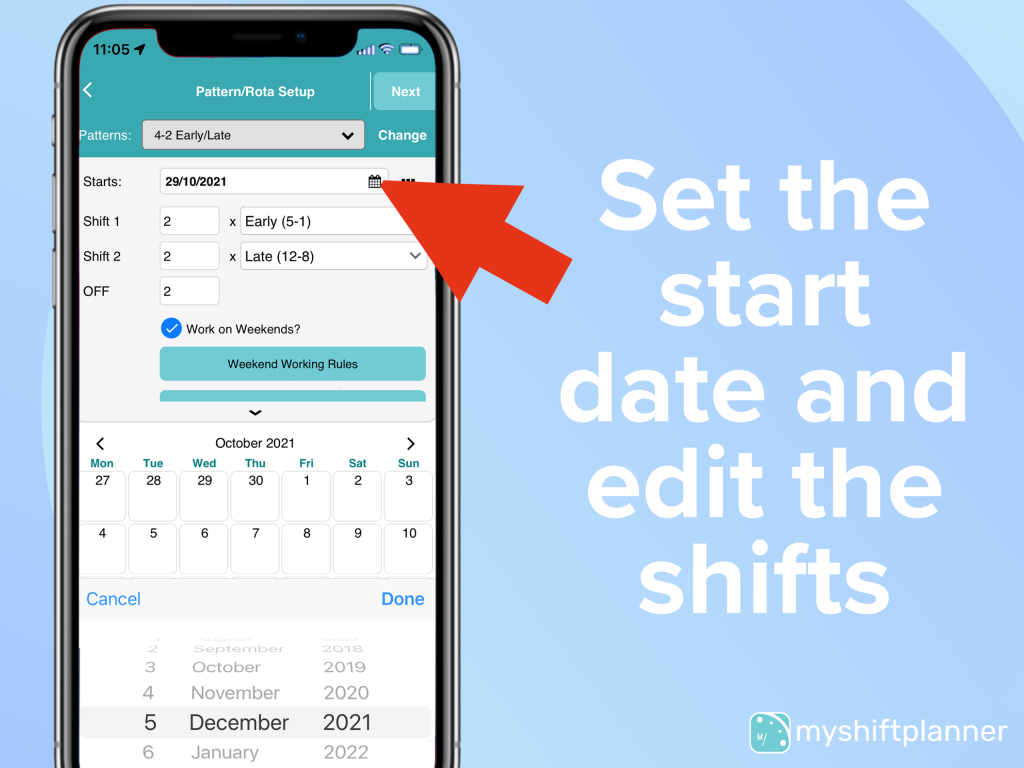
Tap Next to name the rota and select a Stop Date.

Tap SAVE and you’ve got your rota set up!

Duplicate your Rota
You can also duplicate a rota. Tap EDIT and then tap on the “COPY” icon to duplicate your existing rota. Ideal for when you have a pattern break or need to set up a temporary rota, such as a Christmas rota.
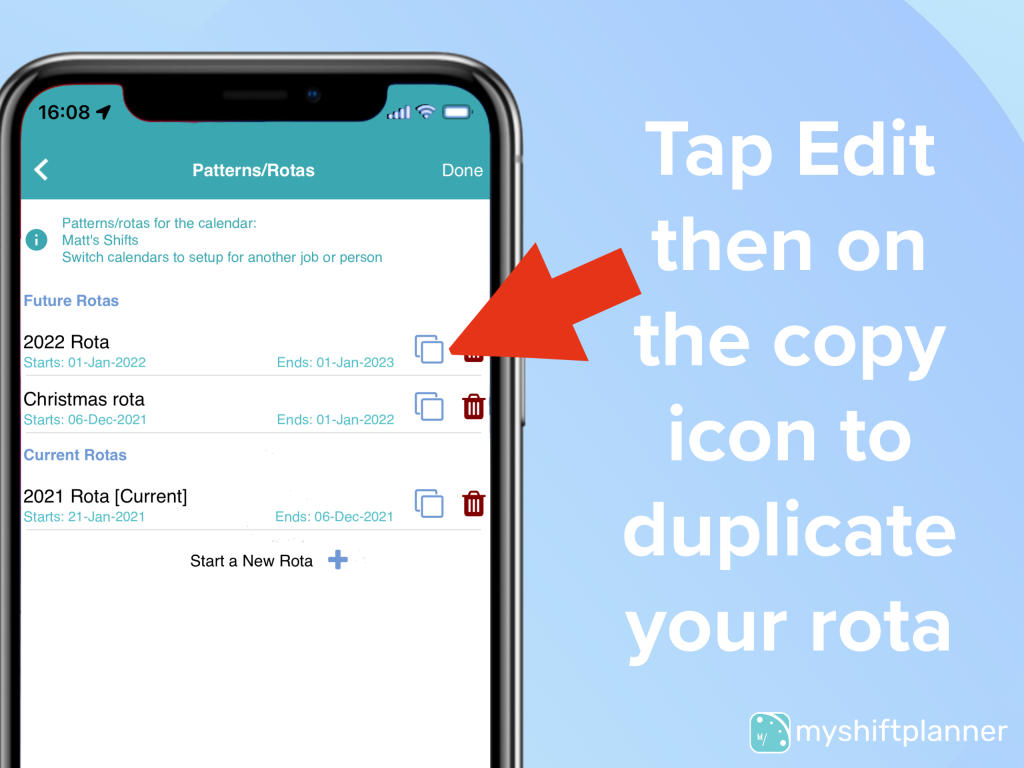

You’re All Set Up!
Need more help? Check out the video below, or get in touch with our friendly support team via the Help option in the app or at support@myshiftplanner.com






