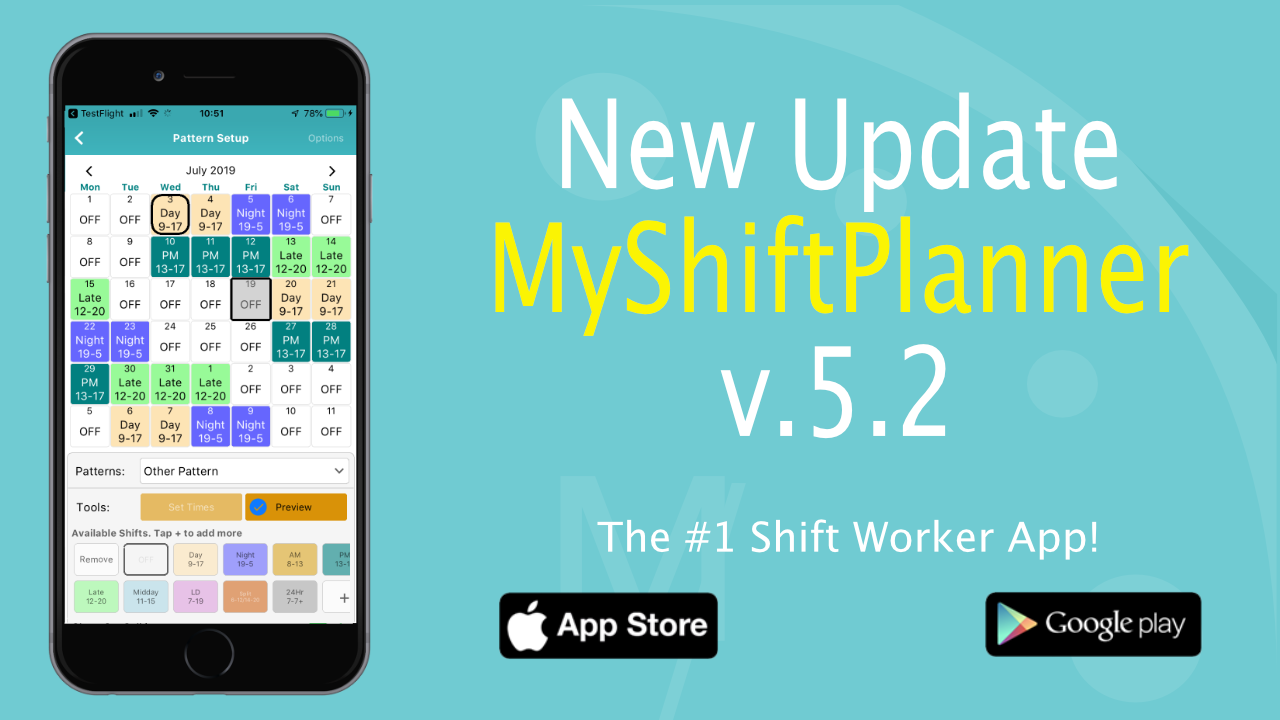There’s a new update of My Shift Planner available to download for both iOS and Android. Here’s a quick run-down of the main features.
The new version contains the following updates:
- New easier to use pattern setup experience
- Additional holiday allowance options
- Improvements to device calendar sync
- Improved Day Properties screen and shift display in the calendar
- Additions, improvements and fixes throughout
New Pattern Set Up
We’ve spend some time updating the pattern set up page to make it quicker and easier than ever to set up your shift pattern in My Shift Planner.
The main change is the introduction of a preview screen. This will help you to see how your shift pattern works as you add it.
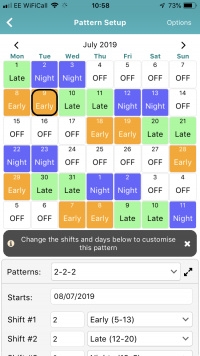
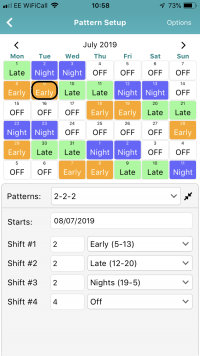
The pre-defined patterns are still present and other options for Weekend Rules etc are now in the Options menu in the top right.
If you have a more complex pattern, you can now add that directly to a calendar, and Preview to see how it will roll forward. You can set up custom times for your shifts, add new shifts or edit the shifts right here in this screen.
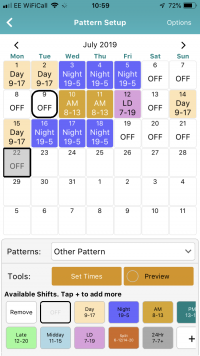
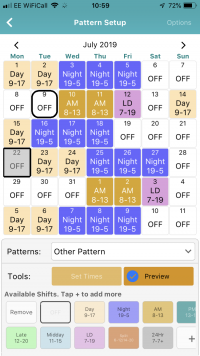
For more information, check out our How-To video.
Improved Device Calendar Sync
We’ve made some changes to Calendar Sync in the Pro-Pack. You can now choose which of your My Shift Planer app calendars is pushed to your device.
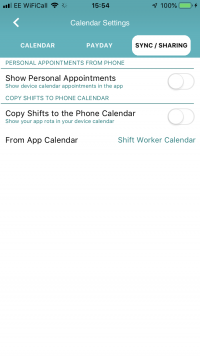
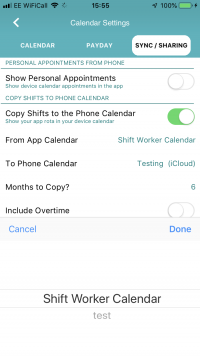
We’ve also narrowed down and fixed some of the issues users “Down Under” were having syncing to Google Calendars from an iPhone. For more information, contact our support team.
New option in Backup/Restore Data
It’s always important to back up your data. We’ve changed the options now so that you can choose which backup you want to restore from, rather than the most recent.
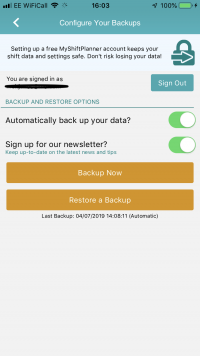
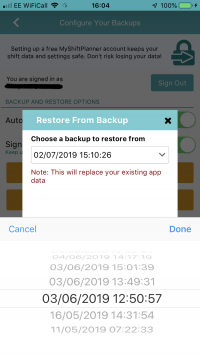
The latest backup still remains available to you, but you can now scroll through your manual backups to choose which one to restore from.
Annual Leave Allowance Updates
Annual leave tracking in the Pro-Pack has had some improvements both behind the scenes and in the user interface. For Pro-Users, we’ve made it easier to find the Annual Leave option by bringing into the main menu. As well as adding some extra tracking so you can keep up to date with what time you have off!
Holiday/Vacation Allowance can now be different for each year. With the option to track back and forth between years and see what annual leave you have left next year as well as this year.
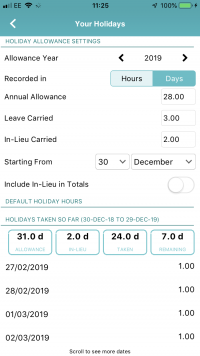
We’ve also added a “carry forward” field so that you can add unused annual leave to next year’s totals. This also supports carrying over in-lieu days in Annual Leave settings. These extra features make tracking annual leave much more powerful for Pro users.
Lots of Fixes and Improvements
There’s lots of other fixes to the app and improvements to the styling and shift display to help users see options more easily. This includes improved month calendar display for easier reading, and more options on Day View.
FAQs is also now available from the system menu with a Pattern Setup help video added to the Options menu in Pattern Setup screens.
If you need any help, our friendly support team are still on the case and will do their best to get you set up, or talk you through using the new features.
Contact us on support@myshiftplanner.com